I’m 30+ years into a love affair, a love affair with a specific type of software.
My first exposure to outliners was in May 1987 via ‘Nibble’ magazine, with an article and accompanying BASIC and assembly code to type in to make magic happen. The outliner was a simple single-pane tool with a capacity of about 10kb of text.
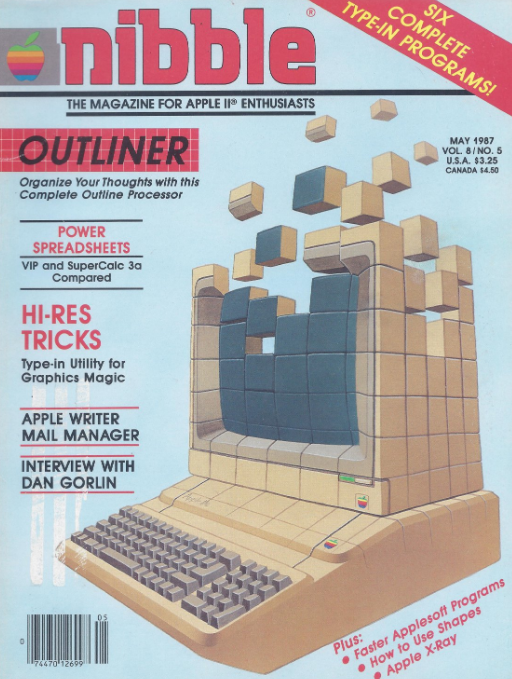
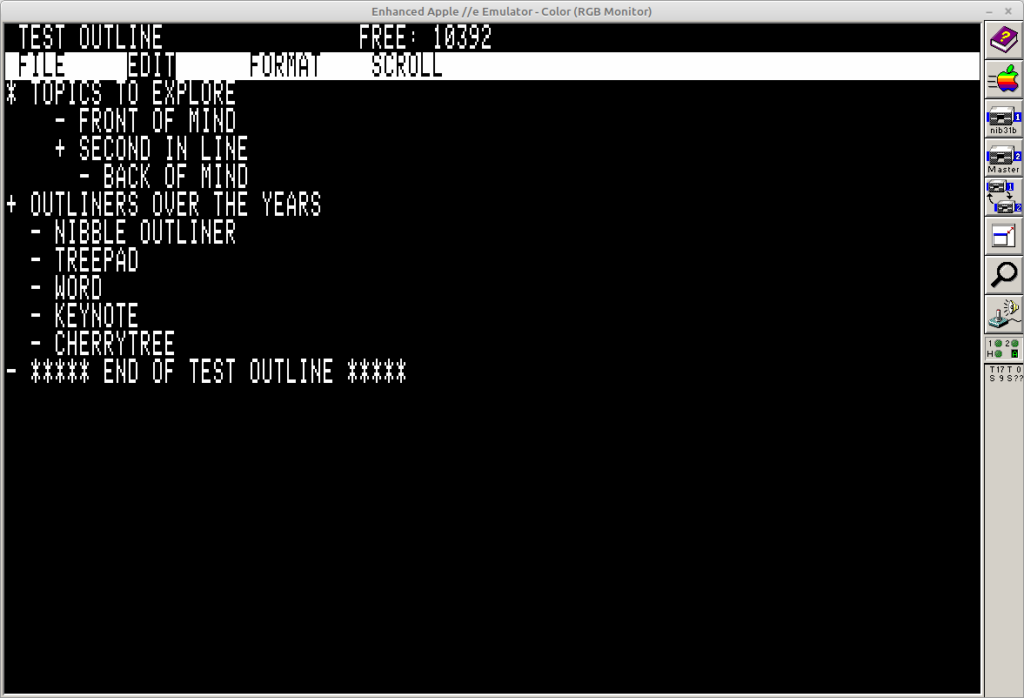
At the time I was about to travel to Indonesia, and immediately saw a practical use of the outliner to organise notes on interesting locations, language, tips and plans. I found the possibilities of non-linear that notes offered me an easier creative outlet than a traditional word processor document.
Over the next couple of years as I moved through finishing my education, my outliner experience was pretty useful. The early versions of Microsoft Word (1990 v5.5) in DOS and UNIX that I used had some outlining capability which I used for essays and assignments, even though it was super basic in comparison to more modern versions of Word.
I didn’t have much use for outliners for a couple of years early in my working life, then when I found myself learning SAP in 1999 during an implementation and struggling to organise vast amounts of notes, I had a spark of inspiration to use an outliner to organise.
Word again was the tool that was available to me, except it felt clunky to use. It should be simple! I spent some time searching Altavista (remember that?) and found TreePad. At the time outliners were evolving into PIMs (Personal Information Management) and were more suited to what I needed to do.
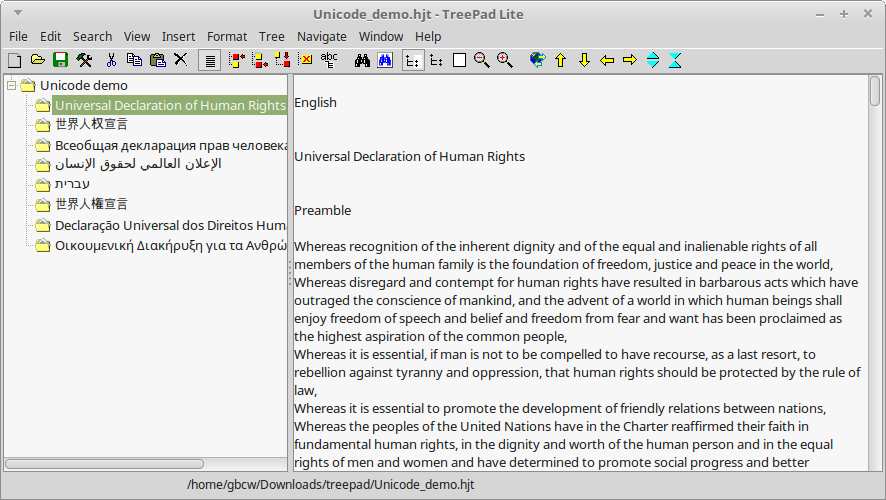
Treepad at the time was a huge step forwards for me. It was a basic two pane outliner that was exactly what I pictured in my head as ideal. Navigation tree on the left and content on the right. Content was both easy to take in and give out.
I used Treepad for a couple of years – it worked very well for what I wanted to do with it, which was plain text notes, code snippets, and documentation.
I moved onto a new company and had to start capturing notes – I had started using Treepad at the new place too, but found I needed to produce more printed material. I needed something with rich text, and good search capability.
Enter KeyNote
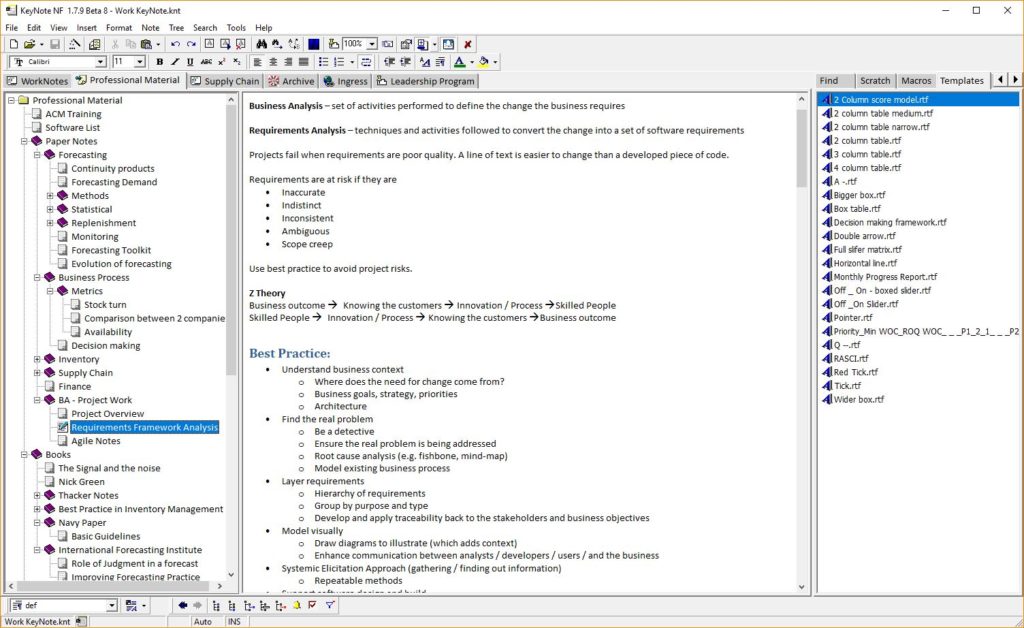
KeyNote has gone on to become a classic piece of software, a great blend of capability and user experience. It offers the same concept as Treepad, except with the added capability to have multiple trees shown as tabs across the top of the page.
In later years KeyNote development has slowed, and there is a plethora of similar tools now available. Probably the nearest to a KeyNote feel is CherryTree, which is available in Windows and Linux flavours.
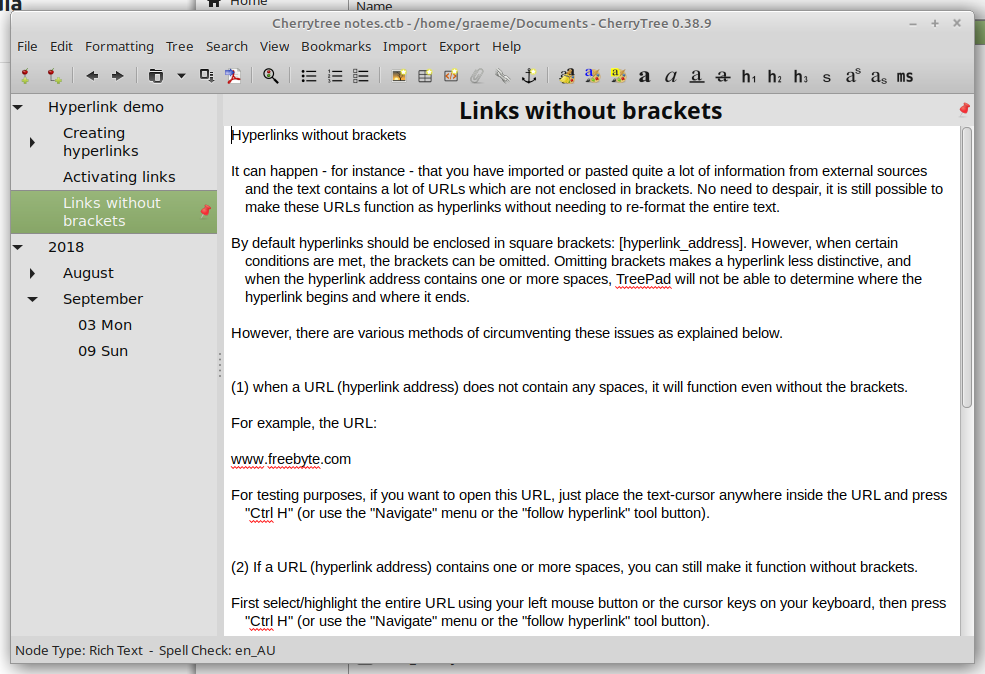
I have also recently been using mind mapping software – FreePlane – which is also a cross platform tool. I’ve found mind mapping is closer to the outliners that I started with!
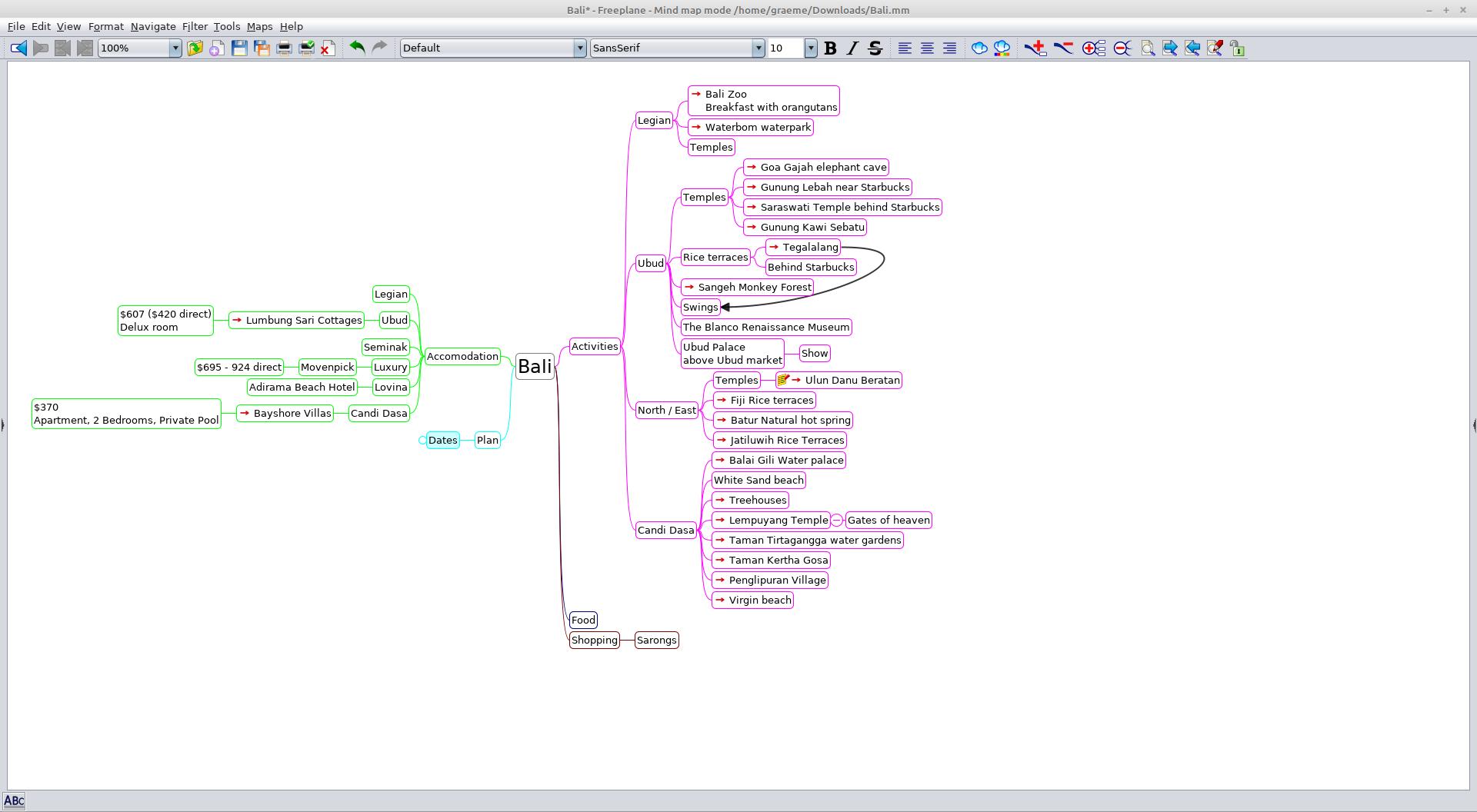
On Android I have been using SimpleMind – it both imports and exports FreePlane and FreeMind files and works prety well on the platform.
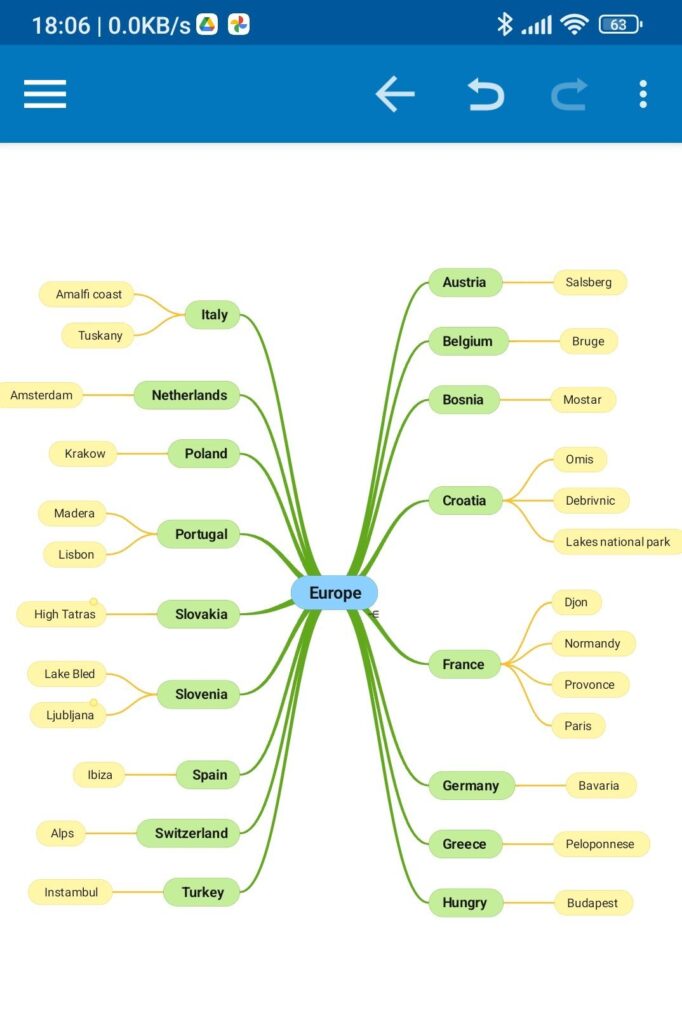
With a sense of great timing, i.e. today (2021 ish at the point this post was initially written), the IT team at work have announced that everyone should no longer use ‘unofficial’ apps or programs other than Office 365. I just cannot warm to OneNote, it goes against the grain with limited structures and design limitations (or are they intentions?) to make getting information out of it hard.
Sort of goes against Alan Kay’s talk from Creative Think in 1982 – Sharing is important – we’re all communication junkies. We have an incredible bandwidth disparity (easy to take in, hard to give out); our devices have the reciprocal disparity (hard to take in, easy to give out)
OneNote’s UX is hard to take in, hard to take out. It’s very much a self contained ecosystem. I might be proved wrong about it, but I’ll give it a shot.
Update a few days into learning OneNote:
The online and simple versions (365 and For Windows 10) are half baked. They lack functionality e.g. cannot create sub-pages. OneNote 2016 has more capability, I still find the closed eco system not user friendly. I guess if someone hadn’t used anything else it would be ok.